I thought I'd post this so that anyone could do a search and find some help if they're having trouble with PIP...
I have not been able to use PIP for months now. Someone told me about http://www.myfiero.com/ and I have been using it ever since. Nothing needs to be loaded on your computer. Just go the the site, it was described to me as a sister site to Pennocks. Select the IMAGEHOST tab and browse your computer for the file that you want to upload, select SEND, then scroll down the page to find the "Forum Code" line and select the COPY LINK just below it, then go to Pennocks, right mouse click and select PASTE within your post.
Also, keep in mind that there is a size limit on pictures of 100kb and 640 pixels in width. So larger pictures will need to be reduced in size. While a good photo editer can reduce both, a Microsoft utility called Image Resizer...
http://download.microsoft.com/download/whistler/Install/2/WXP/EN-US/ImageResizerPowertoySetup.exe
...was suggested by a Pennocks member to be a good quick way to reduce a picture for posting. Just right-click is on the file on your computer, not on the open picture! Right-click as if deleting or copying and select the resize option.
Note:
Others who are using browsers other than Internet Explorer have reported problems when trying to use MYFIERO.COM.
------------------
RickN
White 88GT 5spd
White 85GT Auto
[This message has been edited by RickN (edited 10-08-2005).]



















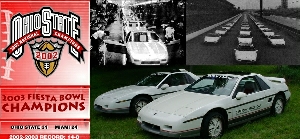


 That is one of the best looking 2.8 engine bays I've ever seen!
That is one of the best looking 2.8 engine bays I've ever seen! 
