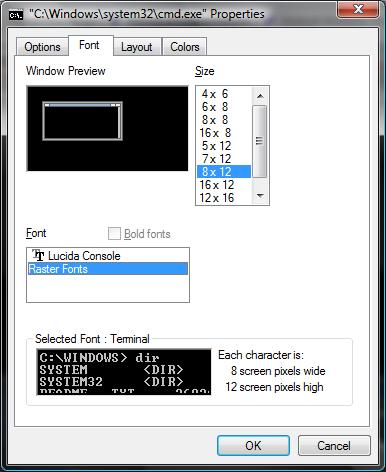I found that I just needed to hit F8 at the first prompt, and the rest was easy, and I could do it from memory. This computer is MUCH faster than the old one!

Asus P5K-E Wifi-AP Edition
Intel Celeron 420, LGA775, 800Mhz FSB, 1.6Ghz (I couldn't afford a Core 2 Duo)
2.5GB DDR667 RAM, two 1GB Corsair modules and one 512MB Corsair module
Hitachi Travelstar 320GB SATA 3.0GBps HD
Rosewill 500W power supply
Asus DVD-RW drive
Sony Floppy drive
3 x Stealth 80mm case fans (two at hard drive, one at back)
Cooler master XDream P775 CPU fan and heatsink
ATI Radeon X700 Pro 256MB GDDR3 PCI-E x16 video card
It also runs a lot cooler thant the old one, the CPU hasn't been above 98 F yet, where the old Celeron 331 would idle at 115 F. That might be because of the much better CPU cooler, though.