
 
     |
| PFFCD (Page 2/3) |

|
Patrick
|
OCT 08, 05:16 PM
|
|
Cliff, it's VOL 2. The following are obtained from the virtually mounted ISO file.
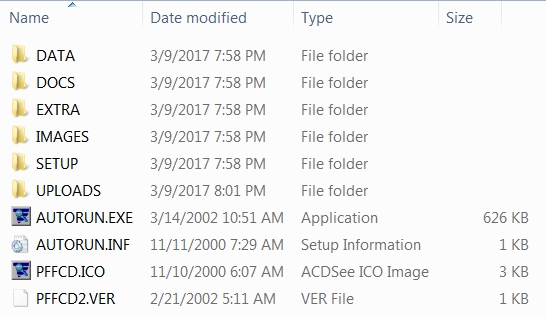 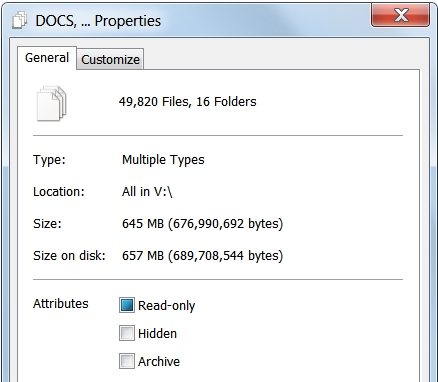 [This message has been edited by Patrick (edited 10-08-2023).]
|
|

|
theogre
|
OCT 08, 10:22 PM
|
|
Actual PFFCD VOL 2.ISO is 702 MB (736,565,248 bytes)
Another copy, PFF.CD2.-.Pennocks.Fiero.Forum.CD.-.Volume.2.iso is 701 MB (735,334,472 bytes) from a torrent.
so likely your missing something.
Files in C:\Programs etc are often missing parts + many problems installers added "Environment Variables" in Registry etc too.
Example: So VCD isn't same Letter as CD at install time then can't use the "disk."
Old Alldata CD/DVD had similar problem if CD letter changes for any reason. In that case, You have to tell the program where the data is again.
That's ignoring many 32bit programs & drivers don't work on Windows x64. (Any 8 or 16 bit programs don't work w/ WOW32 in x64. & why many keep WinXP around to play old Windows games & more.)
Data files are .CGI file is a "Common Gateway Interface script." Reality Often only a programs written for a set of files can truly use them.[This message has been edited by theogre (edited 10-08-2023).]
|
|

|
Patrick
|
OCT 08, 10:56 PM
|
|
| quote | Originally posted by theogre:
Actual PFFCD VOL 2.ISO is 702 MB (736,565,248 bytes)
Another copy, PFF.CD2.-.Pennocks.Fiero.Forum.CD.-.Volume.2.iso is 701 MB (735,334,472 bytes) from a torrent.
so likely your missing something.
|
|
Hmmm... interesting. I still have the original RAR file that I had downloaded a long time ago. Explorer states it's 483,160 KB. I'm just unzipping it again to see if it matches what I already unzipped ages ago (which was used to install the program). I'll report back.
[EDIT] No change. The unzipped contents are exactly the same.[This message has been edited by Patrick (edited 10-08-2023).]
|
|

|
Patrick
|
OCT 08, 11:15 PM
|
|
As we've all probably witnessed when acquiring file/folder size, it appears to make a difference how exactly one accesses this info. What I posted earlier does not match what I get when I simply access the size of the ISO image... which is 702 MB (736,473,088 bytes.)
So it appears that I do indeed have all the data... but the program seems to be confused how to open the threads, despite being able to list the threads when a search has been run. There's probably a simple way to re-orient the program, but I don't have the skillz required!
I'm running this on a Windows 7 machine. I've tried installing the program with Win98, XP, and Win7 compatibility modes, to no avail.
* Cliff, with the knowledge that this program was written a very long time ago, is there any chance that the program (or parts of it) were written to only look for a CD drive designated to be "D"? I'm just wondering if this might be why at least part of the program can't find the data that it requires. My virtually mounted ISO file is on CD drive "V".[This message has been edited by Patrick (edited 10-09-2023).]
|
|

|
theogre
|
OCT 08, 11:49 PM
|
|
VCD vs "real" CD drive can make problems too even if you relearn the program or change letters in Disk Manager etc.
Alldata & some others to relearn was a simple window access thru normal menu page. Alldata was Data/Devices, others are Options on whatever menu.
|
|

|
Patrick
|
OCT 08, 11:59 PM
|
|
| quote | Originally posted by theogre:
VCD vs "real" CD...
|
|
Ogre, you've been confusing me with this reference to VCD... as VCD was a video format (on CD) years ago (before DVD). I couldn't understand why you were bringing this up. However, it's finally sunk in that you're referring to Virtual CD. 
| quote | Originally posted by theogre:
Example: So VCD isn't same Letter as CD at install time then can't use the "disk."
|
|
Yes, I was aware that this could potentially cause a problem... so I did install the program from the same location (virtual CD drive "V") that the program would then need to look in for any/all data.[This message has been edited by Patrick (edited 10-09-2023).]
|
|

|
theogre
|
OCT 09, 12:59 AM
|
|
Yes Virtual CD...
Some programs don't like this even if installers don't care.
It maybe even exact software used for virtual disk.
Many things hate RAM "Disk" too even in old MS DOS world.
Many things hate M$ ReadyBoost & other add on disk caching too & can even cause Windows BSOD errors when used.
I've played w/ ReadyBoost many times but never saw any different to load any program or data. Been around since Vista & Some or all W10 could use it.
|
|

|
Cliff Pennock
|
OCT 09, 03:15 AM
|
|
|
Have you tried running it in XP compatible mode? Also, try running it in online mode.
|
|

|
Patrick
|
OCT 09, 03:29 AM
|
|
| quote | Originally posted by Cliff Pennock:
Have you tried running it in XP compatible mode?
|
|
Yes, when installing the program a multitude of times, I've instructed the EXE file to use Win98, XP, or Win 7 compatibility modes. Made no difference.
| quote | Originally posted by Cliff Pennock:
Also, try running it in online mode.
|
|
Same error message as posted above.
Depending on what thread I select to view, I occasionally (very rarely) will get my browser opening and the URL address is C:\Program Files (x86)\PFFCD Volume 2 something or another. Of course, it doesn't find the thread there.[This message has been edited by Patrick (edited 10-09-2023).]
|
|

|
Cliff Pennock
|
OCT 09, 03:39 AM
|
|
|
It could be it's confused by the virtual drive's drive letter (V: ). Can you change that to something like D:?
|
|
    
  |
|















