
 
     |
| PFFCD (Page 3/3) |

|
Patrick
|
OCT 09, 03:59 AM
|
|
| quote | Originally posted by Cliff Pennock:
Can you change that to something like D:?
|
|
I probably can, although I'll have to give my present D drive (a secondary hard drive) a different designation. I'll make an attempt tomorrow, as it's getting late on this side of the globe. 
I'll file a report after I've tried it. Thanks Cliff.
|
|

|
Cliff Pennock
|
OCT 09, 04:14 AM
|
|
|
Wait, it might be necessary to start it with Administrator rights since it writes its config files and temp files in a subfolder of the folder it's installed in. And that is no longer allowed without admin right since Win 7.
|
|

|
theogre
|
OCT 09, 08:17 AM
|
|
| quote | Originally posted by Cliff Pennock:
Wait, it might be necessary to start it with Administrator rights since it writes its config files and temp files in a subfolder of the folder it's installed in. And that is no longer allowed without admin right since Win 7. |
|
PIP has that problem too since Vista. More so Win7 & up x64.
|
|

|
Patrick
|
OCT 09, 09:28 PM
|
|
| quote | Originally posted by Cliff Pennock:
It could be it's confused by the virtual drive's drive letter (V: ). Can you change that to something like D:?
|
|
| quote | Originally posted by Cliff Pennock:
Wait, it might be necessary to start it with Administrator rights since it writes its config files and temp files in a subfolder of the folder it's installed in.
|
|
Well... I changed the virtual drive letter to "D". No difference.
I tried starting the program with Administrator rights. No difference.
Okay, out come the big guns. I'm going to fire up an old XP computer, burn these files to a CD, and see what the hell happens. 
|
|

|
Patrick
|
OCT 10, 12:28 AM
|
|
Alright, some progress.
This was like going back in time 20 years.
Fired up the XP box, opened good ol' Nero, burned a CD (first time in ages!) and installed the program from the CD. Ran fine.
Then just out of curiosity... I uninstalled the program, then re-installed it from the CD installation files on the hard drive (which also happened to be drive "D"), opened the program... but it would choke when asked to view a thread. So it appears that the program is hard-wired to access the threads (to display) from the CD, and from the CD alone.
Now that I had the installation files on an actual CD, I installed the program on my Win 7 computer (with no compatibility issues). It does need to be run with Administrative rights (not a big deal), and works just fine. Even though it's needing to access data on the CD, it all occurs very quickly.
What started this journey was my curiosity regarding an image posted in 1999 of the Fiero found on Mars. I wanted to see if this iconic image was on the disc, as it no longer resides anywhere online. With great anticipation, I opened the thread...
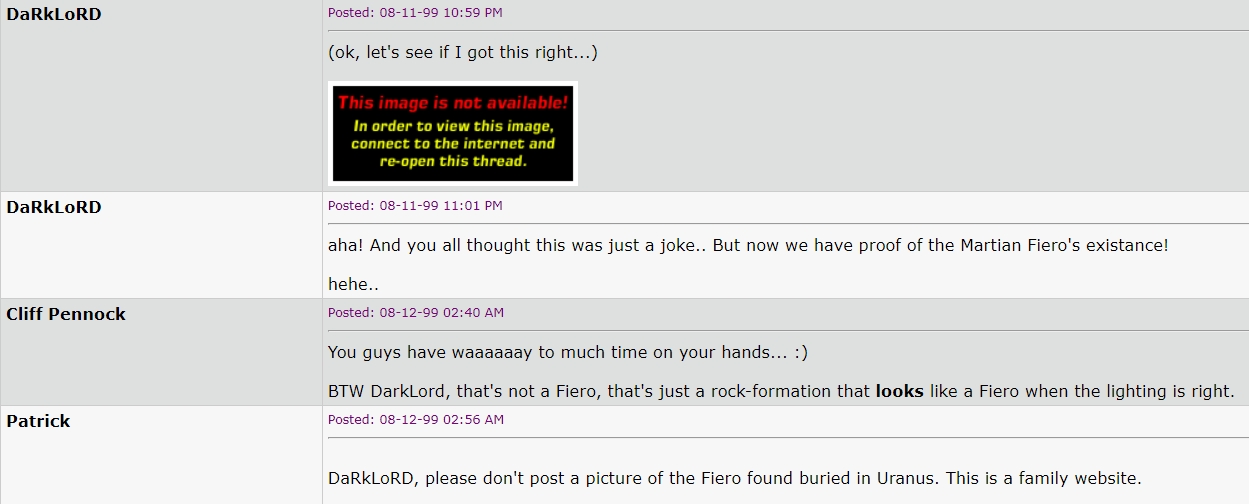
<sigh> 
|
|

|
Cliff Pennock
|
OCT 10, 04:47 AM
|
|
|
Yes, I had found that thread also. The image resided on a external site that no longer has the image. If you check the online version (by enabling "Force online mode"), you can see the URL of the image. Wayback Machine doesn't have that image either.
|
|
    
  |
|















