 
     |
| "admin@fieroforum.com" unreachable? (Page 1/2) |

|
Raydar
|
NOV 22, 11:43 AM
|
|
Anyone else seeing this error?
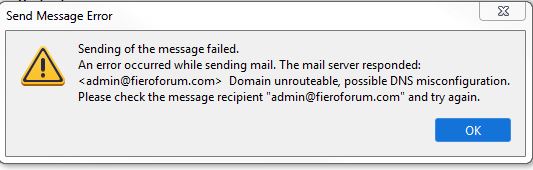
|
|

|
Patrick
|
NOV 22, 05:15 PM
|
|
When/how is it occurring?
|
|

|
Raydar
|
NOV 22, 06:17 PM
|
|
| quote | Originally posted by Patrick:
When/how is it occurring? |
|
When I click on the "Contact Us" link at the bottom of the page, compose an email, and click "send".
I also flushed my DNS cache, with no effect.
|
|

|
Patrick
|
NOV 22, 07:29 PM
|
|
| quote | Originally posted by Raydar:
When I click on the "Contact Us" link at the bottom of the page...
|
|
...I just get a new browser page to open. 
|
|

|
Raydar
|
NOV 22, 09:44 PM
|
|
| quote | Originally posted by Patrick:
...I just get a new browser page to open.  |
|
Whaaa...?
I get a "write" page from my email client (Thunderbird), which is what I would expect.
After populating the subject line and the body of the email, and clicking "send", the error above is what I get.
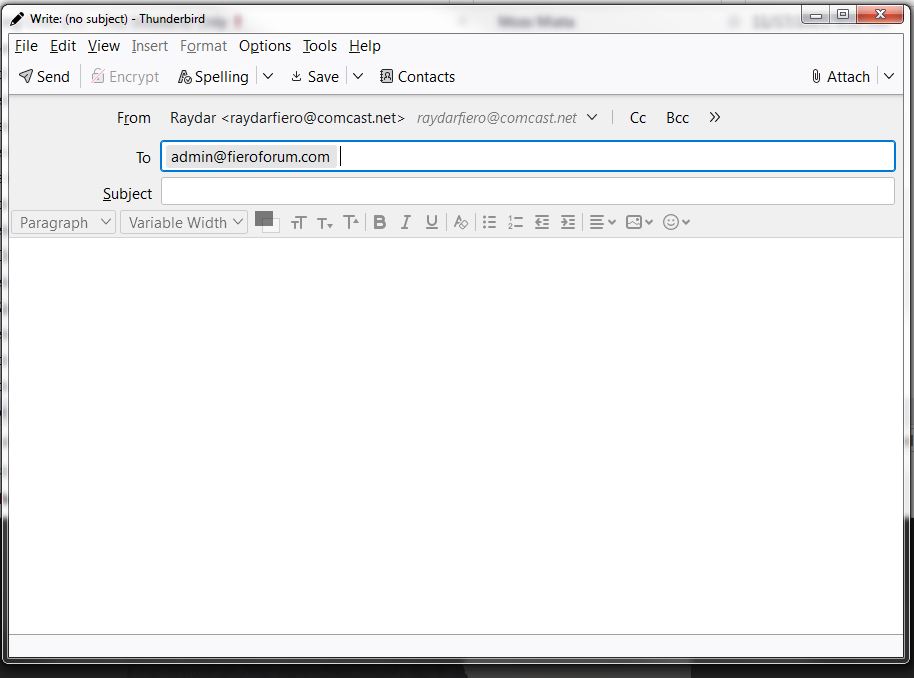 [This message has been edited by Raydar (edited 11-22-2023).]
|
|

|
IMSA GT
|
NOV 22, 10:53 PM
|
|
|
Something's wrong with his routing. Your email provider can't contact his server so you get that reply. I just get ahold of him through PM. [This message has been edited by IMSA GT (edited 11-22-2023).]
|
|

|
Cliff Pennock
|
NOV 23, 05:30 AM
|
|
|
Not sure what the problem is. Apparently your DNS has no ip information for fieroforum.com. I did a quick check through https://dnschecker.org which checks quite a few DNSs worldwide and none showed any problem...
|
|

|
Raydar
|
NOV 23, 10:41 AM
|
|
| quote | Originally posted by Cliff Pennock:
Not sure what the problem is. Apparently your DNS has no ip information for fieroforum.com.
|
|
Interesting. When I click on fieroforum.com, it jumps right to the forum page. So at least my ISP has the correct entry.
But my email is still on Comcast's servers (they said they would continue to provide service, even though we don't use their internet anymore), so it would appear that they're not using the same lookups. (?)
Is "lookups" the right term?[This message has been edited by Raydar (edited 11-23-2023).]
|
|

|
theogre
|
NOV 23, 12:43 PM
|
|
Note:
You have to check what DNS any Browser uses to resolve names...
Many Browsers have DNS over HTTPS turn On & may not getting data before times out. This often Bypasses any DNS from an OS or Router/Gateway.
Many have the router &or machine DNS set to default DNS from the ISP while others set to 1.1.1.1 9.9.9.9 etc.
Then some ISP have problems w/ own DNS or slows down other DNS services.
If you can't "see" ____ name then can change DNS for the machine or whole "house" by setting the router to another DNS service...
Examples:
https://quad9.net/
https://1.1.1.1/dns/
Also most can Turn Off IPv6 trying to find DNS problems & other issues & leave it Off.
IPv6 is still not really supported by many ISP even when they give you IPv6 addresses.
Easiest is turn off @ the router but even they hid it under admin pages/menus. But some routers/gateways won't allow you to turn this Off.
In windows can go to network "card" properties & simply uncheck everything then apply except IPv4 & most machines will work 100%. (Does Not require a reboot but will often "reset" the "card" when done so don't DL/UL a file during network changes.)
Several default items only work between your machine to Win Servers or pier services that 98+% of users never use & even can slow down a connection.------------------
Dr. Ian Malcolm: Yeah, but your scientists were so preoccupied with whether or not they could, they didn't stop to think if they should.
(Jurassic Park)
The Ogre's Fiero Cave
|
|

|
theogre
|
NOV 23, 12:50 PM
|
|
Note too....
If above pic is from an ISP or other Email server...
Nothing you change locally will solve the server's can't send to X unless is your own server.
ISP etc Email servers can have DNS problems or many other issues. Or any server along the path can block as spam etc & say nothing their doing it.[This message has been edited by theogre (edited 11-23-2023).]
|
|
    
  |















