
 
     |
| ignition lock cylinders (Page 2/4) |

|
theogre
|
JUN 23, 05:07 PM
|
|
| quote | Originally posted by ericjon262:
nevermind, big pictures scary. |
|
Isn't "scary" but big files result in that icon does cause problems besides people reading the post.
Example: Just see the icon on many phones & tablets is hard enough then trying to touch so many every time you open this page.
Saving & printing have to "click" each icon too. Even then often fails to save or print them w/o added steps.
I save the post in the browser but that didn't save the pic's so have to save them separate then use one as Example above to repost.
Just batch edit them under 20-30% solves most of issues w/o much effort.
Issues like...
● Many still use Modems or slow DSL that crawls to display big pic. Fiber & Cable does not cover huge areas of the US & other countries. Starlink & other sat service often don't work as advertise.
● Many in U.S. don't have unlimited data for cell networks... Other have "unlimited" plans can still get throttled over whatever limit. (see the contract.) 12 x ~ 3.63 = 41.8 MB can put many people over that limit then cost money &/or data speed crawls until next days to end of billing cycle.
Worse are many MVNO (Every Cell Provider Not name AT&T, T-mobile or Verizon) have way less data before you get a bigger bill. Is Why I keep Cell Data Off 99% of time.
● for all the Hype above "5G" most areas only still have "4G"/LTE towers & speed often crawls if can get data at all. Only near/in many cities have full 5G towers & only a very small fraction of that get "5G Ultra Wideband" using "mmWave" radio band that block by almost everything. (Worse the 5GHz or 6GHz WiFi.)
● If you use the Upload media here, repost w/ same names reduces Server Bandwidth & storage. In most cases, Server Bandwidth Cost per X amount of MB GB even now. Server Storage still cost too. Way more then HD/SSD/Flash in all your own devices.
These & more is why I edit most pic's posted here & everywhere else. Example: I "burned" a few hours for setup, taking & editing Pic's in Oil Pressure Sender Internals https://www.fiero.nl/forum/Forum2/HTML/147753.html But can Batch Edit all your pics in < 5-10 minutes. Crop some takes a bit longer.
Worse, you didn't use Upload Media button but imgur.com & many 3rd party host have a long history of breaking links or just shutting down w/ little or no warning. My guess you haven't read the ToS etc there as now have "rights" to anything they want & @ anytime under Intellectual Property section. IOW Same BS that Adobe is now trying to use against users. The only "good" thing done by imgur was to remove EXIF/IPTC Data from your phone or whatever. Many other hosts don't do this then wonder why have problems w/ Cops Employers etc seeing a pic/video @ x time @ y location...
|
|

|
Patrick
|
JUN 23, 05:34 PM
|
|
| quote | Originally posted by theogre:
As to pic size...
Both of you are "wrong."
1920x1080 is still to big even on "wide screen" displays because many don't have the browser running full screen.
|
|
Ogre, you may know a thing or two about Fieros... but you are absolutely incorrect about an image size of 1920x1080 being "too big" to display properly in this forum. And it doesn't matter what size screen is being used and/or if "the browser running full screen". The following image is 1920x1080... plus it's only 314 KB, due to being re-compressed. I highly doubt there's anyone out there who can't see the whole image just fine.

| quote | Originally posted by Cliff Pennock:
It's there mainly for mobile users.
|
|
Cliff, just for clarification... my comment about the image icons being "a nuisance and unnecessary" was directed towards anyone posting humungous images. (It was not a criticism of how the forum software handles extra large image file sizes, in case that's what you might've thought I meant.) I use a free image editing program called Irfanview to resize my images. It includes batch re-sizing. Works great!
| quote | Originally posted by ericjon262:
nevermind, big pictures scary.
|
|
Well, it was a good post. 
When faced with a barrage of image icons (instead of actual images) which all need to be clicked on to see, a lot of people will simply move on to a thread where the images are in plain view.
I only wished for more people to be able to see your images and to read your interesting post.
|
|

|
theogre
|
JUN 23, 05:58 PM
|
|
| quote | Originally posted by Patrick:
I agree that the image icons are a nuisance and unnecessary. |
|
Wrong for same reasons listed just above & not just for mobile users as Cliff states.
Plus Many w/ Cable or Fiber are still Data Capped too. Example: I'm not sure how much is limit per month on most Xfinity Plans. Was 1TB recently in my Market but you be surprise how many hit that limit then get charge for overage. Even 2 people w/ 1 working @ home a few days a month can push that limit. Verizon in this market only has "unlimited" fiber only because can't sell it in 10+ years to recover the cost to install including after killing Copper phone lines. Many simple cancel the POTs lines instead of "upgrading" to Verizon fios VoIP that Doesn't work when local power is out. (Unless you pay More for approved battery backup that only last a few hours each time. Even then often doesn't work.)
|
|

|
Patrick
|
JUN 23, 06:29 PM
|
|
| quote | Originally posted by theogre:
Wrong for same reasons listed just above & not just for mobile users as Cliff states.
Plus Many w/ Cable or Fiber are still Data Capped too.
|
|
Do you not understand my posts? 
I've stated that the image icons are "a nuisance and unnecessary" because anyone/everyone posting images should be reducing huge image file sizes by using a program such as Irfanview or whatever photo utility they prefer... thus rendering the image icons unnecessary and no longer a nuisance. I don't know how else this needs to be stated.
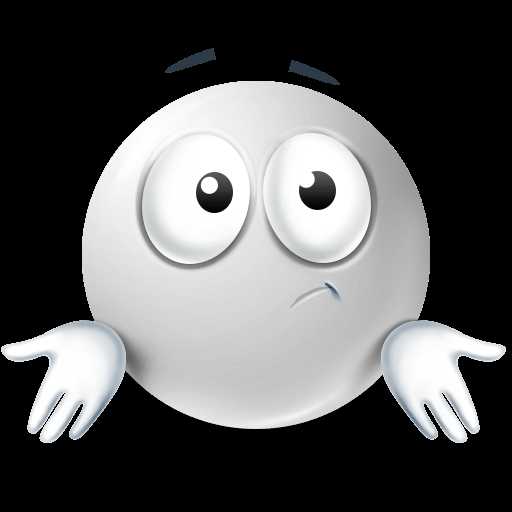
|
|

|
Vintage-Nut
|
JUN 23, 07:18 PM
|
|
Hey ericjon262,
Obviously, this thread got off on the wrong foot and sent a PM.
Perhaps you can start over if you want and please repost your "ignition lock cylinders" subject (not in THIS thread) using the "Upload Media" button?
Cliff Pennock said:
| quote | I've made a small change to the forum style sheet so that it automatically sizes the image down a bit when it gets too large.
|
|
|
|

|
Patrick
|
JUN 23, 08:14 PM
|
|
| quote | Originally posted by Cliff Pennock:
Power Toys to the rescue.
I've made a small change to the forum style sheet so that it automatically sizes the image down a bit when it gets too large.
|
|
Well, let's see what it does to a 3000x1509 image, with a file size of 5.2 MB.

[EDIT] Not bad. The presented image has now been automatically re-sized by the forum (using Power Toys) to 1920x966, with a file size of only 215 KB. That's quite a reduction in file size... almost 25x smaller! Full screen, on a 24" monitor with a resolution of 1920x1080, there's barely any difference in image quality with the original. I give it a thumbs up. 
Cliff, the only other suggestion I might make... is that the forum software not automatically enlarge small lo-res images. Often they're meant to be viewed as small images, and they look awful (very pixelated) when enlarged.[This message has been edited by Patrick (edited 06-23-2024).]
|
|

|
theogre
|
JUN 23, 10:33 PM
|
|
| quote | Originally posted by Patrick:
Ogre, you may know a thing or two about Fieros... but you are absolutely incorrect about an image size of 1920x1080 being "too big" to display properly in this forum. And it doesn't matter what size screen is being used and/or if "the browser running full screen". The following image is 1920x1080... plus it's only 314 KB, due to being re-compressed. I highly doubt there's anyone out there who can't see the whole image just fine. |
|
Please...
Between camera etc can't handle the contrast, multiple compression passes & browser auto zoom all I see black & light blobs, tree/pole tops and sky when have the browser in a normal window. That on two completely different monitors w/ 1 set brighter then other on purpose. Have to go full screen to see any details even then looses most of that. Then view full screen, has so many compression & other artifacts is hard to ignore. View on tablet or phone it even worse between browser zoom to fit & hardware issues even on most of them when try to re-zoom to see just a part of that.
Again, can post a big picture but often useless, meaningless or worse after auto zoom is active.
Fact: Jpg & worse any Zoom often makes images w/ text unreadable or fine details completely lost. Way worse as most people use smallest jpg that make text etc hard to near impossible to read/see before added zoom and other post processing. That's ignoring Most consumer cameras Default to middle or low quality JPG just to save Flash Media for more pictures per MB &/or to save bandwidth @ many level even if you have an "Unlimited" connection to the "cloud."
"New" webp & avif often have same issues because most want max compression but many fanboys claim both are better then JPG? Not for many jobs.
GIF and uncompressed PNG have way less of a problem w/ that until way small but even then often readable like: 
Is Why most of FSM etc clips I've posted are Edited GIF & often beat JPG size yet still be readable at most sizes even after browser auto zoom.
Either edited pictures above shows a lot of data even for small windows or other devices w/o zooming @ all for many devices, or can rezoom on phones so easy to see w/o effort or sucking major cell data eating money for many users.
|
|

|
Patrick
|
JUN 23, 10:55 PM
|
|
| quote | Originally posted by theogre:
Please... Between camera etc can't handle the contrast, multiple compression passes & browser auto zoom all I see black & light blobs, tree/pole tops and sky when have the browser in a normal window.
|
|
That's all you're supposed to see in that particular image!  I just selected a 1920x1080 image (yes, purposely different lighting than usual) to demonstrate that there is no problem with any resolution monitor and/or phone screen being able to display an image of those dimensions in this forum. Quit changing the goal posts! I just selected a 1920x1080 image (yes, purposely different lighting than usual) to demonstrate that there is no problem with any resolution monitor and/or phone screen being able to display an image of those dimensions in this forum. Quit changing the goal posts!
| quote | Originally posted by theogre:
1920x1080 is still to big even on "wide screen" displays because many don't have the browser running full screen.
|
|
Anyway, it's all become a moot point as Cliff's addition of Power Toys appears to have now eliminated the problem of huge file size images being uploaded. Thank-you, Cliff! 
[EDIT] That's hilarious. I'm simply trying to use discussion and examples to help make posting images easier here for everyone... and I now see my rating indicator drifting into the red. If you don't like what I'm posting for some reason, say something... instead of using a coward's way to anonymously express yourself.[This message has been edited by Patrick (edited 06-24-2024).]
|
|

|
theogre
|
JUN 23, 11:27 PM
|
|
| quote | Originally posted by Patrick:
Do you not understand my posts? 
I've stated that the image icons are "a nuisance and unnecessary" because anyone/everyone posting images should be reducing huge image file sizes by using a program such as Irfanview or whatever photo utility they prefer... thus rendering the image icons unnecessary and no longer a nuisance. I don't know how else this needs to be stated. |
|
You Don't Understand that Most Users Simply Won't Use Irfanview or any other tools to post any images. This is not new & has been a problem for 20+ years here alone & only gotten worse w/ phone & tablet users.
ericjon262 & others very likely post pic & more direct from cell phones/Tablets often using imgur et al. Most Phones & tablets make it hard to edit pic's beyond quick "trick" & filters. Even If a host has tools to edit, most won't bother most of times. Many Will Not send them from phones to PC/Mac to edit that's assume they even have a computer to run Irfanview or anything else. There's a reason why PC Sales have been so low for so long because many simply don't buy them now. Even many Business Buyers don't buy systems for each desk because many big companies use thin/cloud clients to the desk. My work stopped buying/leasing PC's 10+ years ago for most desks. Just local means don't buy ~ 4000 PC every few years.
Is a time eater at best just to resize & crop pictures on a PC w/ large screen for just for the OP sender page. Then add more time to enter text etc. @ last can now UL as PNG to make it easier to read even after auto zoom happens.
Cliff can edit the site to try to "fix" this but edits often cause other problems like even allowing big files then hind w/ icons because of problems above...
Mobile does not = to phones. Tablets & even most Laptops have smaller screens, on Metered Connection, smaller HD/SSD, & more require to limit pic &/or file size. I don't want my Laptop DL Multi MB images in metered or slow I-net connection. Has 250GB SSD but you never want SSD to get full because how "Free space" on SSD is actually used & no free space then the drive can slow way down & even wear out section of flash faster.
|
|

|
Patrick
|
JUN 23, 11:46 PM
|
|
| quote | Originally posted by theogre:
You Don't Understand that Most Users Simply Won't Use Irfanview or any other tools to post any images.
|
|
Oh come on, get serious. You don't think I realize that some people simply can't be bothered? Of course I "understand" that. I've occasionally mentioned programs such as Irfanview over the years for those that do wish to be bothered to edit/re-size/re-compress their images.
| quote | Originally posted by theogre:
Cliff can edit the site to try to "fix" this but edits often cause other problems...
|
|
What's the solution then... perhaps prohibiting the posting of images?  This is getting silly. Let's see how the addition of Power Toys works out before the idea is crucified. This is getting silly. Let's see how the addition of Power Toys works out before the idea is crucified.
|
|
    
  |
|















