 
     |
| Red Devil River USB ALDL connector issue (Page 1/2) |

|
Mickey_Moose
|
AUG 24, 08:43 AM
|
|
Hello,
Purchased one of these not that long ago and I tried setting it up last weekend.
Drivers installed correctly as per the documentation, the computer seems to recognized the unit when it is plugged in however zero communication between the computer and the car. In fact the test routine in Tuner RT also fails (device not connected error) - also tried the terminal program that came with the unit as indicated in the documentation and that also will not communicate with the unit.
COM port is selected correctly.
No real contact back from them as to a possible solution. I am beginning to wonder if the unit itself is defective.[This message has been edited by Mickey_Moose (edited 08-24-2023).]
|
|

|
sleek fiero
|
AUG 24, 10:40 AM
|
|
If I remember you have to push the double arrow to initiate communication. sleek
the double arrow is on the headerbar on the right hand side about 3 or 4 icons in[This message has been edited by sleek fiero (edited 08-24-2023).]
|
|

|
Mickey_Moose
|
AUG 24, 10:51 AM
|
|
| quote | Originally posted by sleek fiero:
If I remember you have to push the double arrow to initiate communication. sleek
the double arrow is on the headerbar on the right hand side about 3 or 4 icons in
|
|
Hello, yes, I have clicked that. The box in the lower right turns pink in color while connecting - but never connects (box turn not turn blue).
|
|

|
sleek fiero
|
AUG 24, 11:05 AM
|
|
|
yes mine gave me problems with cables. I had to get a ALDL / Ethernet cable and then get a ethernet /USB adaptor to connect my laptop . that was the only way I could get communication to start.
|
|

|
jdv
|
AUG 24, 11:22 AM
|
|
|
What ecm do you have? What bin,adx and xdf files are you using?
|
|

|
Mickey_Moose
|
AUG 24, 12:27 PM
|
|
| quote | Originally posted by jdv:
What ecm do you have? What bin,adx and xdf files are you using? |
|
88 GT ECM and yes I am using the correct Fiero 2.8l files. The problem is that there is no communication between the unit and the software. The software does not see the adaptor cable. The computer recognizes it and the drivers are installed, but the software Tuner Pro and RealTerm will not communicate with it. Cable not found error (yes, the cable is NOT connected to the car as indicated for the test).
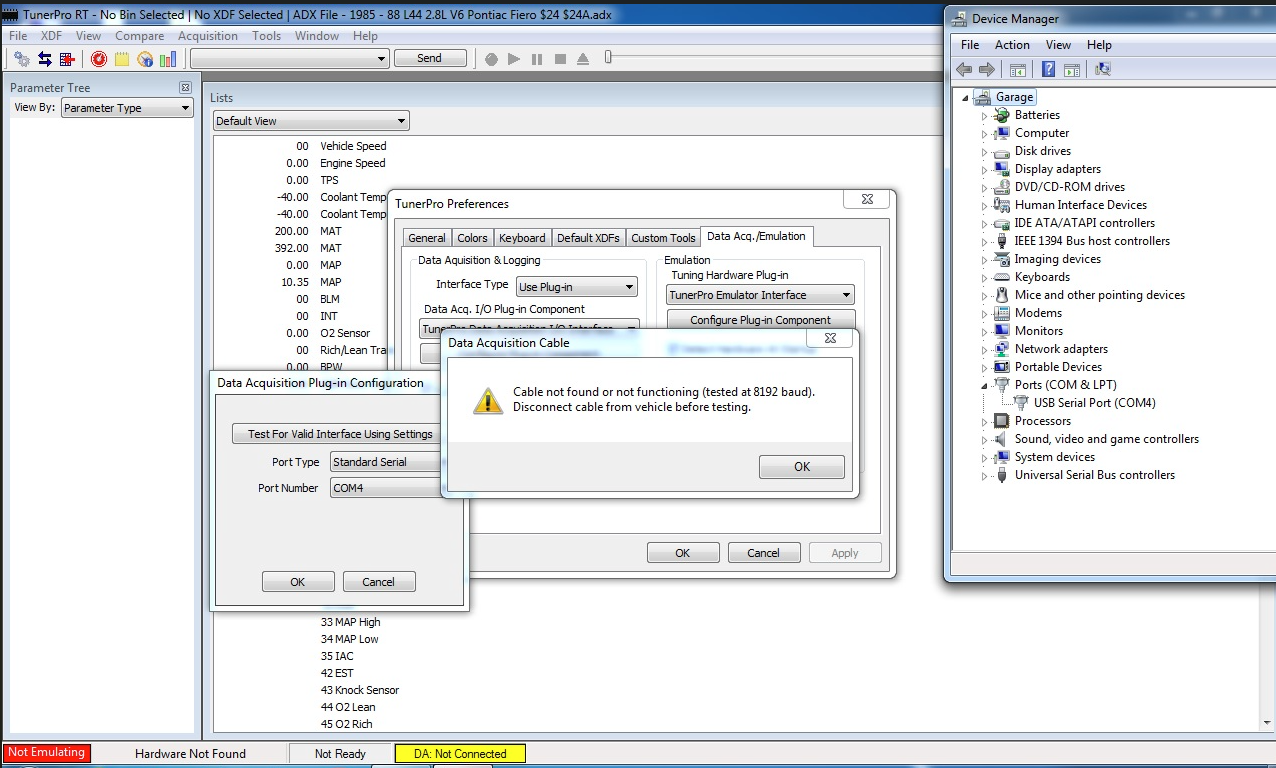 [This message has been edited by Mickey_Moose (edited 08-24-2023).]
|
|

|
Mickey_Moose
|
AUG 24, 12:29 PM
|
|
Also to add - I tried a different computer with the same results.
Edit: my hand held scanner works fine - so the ALDL port on the car is functioning. I was just wanting to use the software so I can see all the info at once and not have to scroll. 
But the issue seems to be between the cable and computer - not between the cable and the car.[This message has been edited by Mickey_Moose (edited 08-24-2023).]
|
|

|
Patrick
|
AUG 24, 03:40 PM
|
|
When I first used WinALDL, I was using a Serial cable, and I had no problems connecting. At some point, I misplaced the Serial cable, and then got a USB cable to replace it.
I had a helluva time trying to get a connection with the USB cable! I had posted in This thread while I was still having problems. Phonedawgz mentioned in that thread that there was a potential driver issue.
In a thread Here that I had posted in later, it appeared the solution (for me) was to make sure the BAUD rate of 2400 was selected not only in the program settings, but also in the USB and/or COM settings within the OS.[This message has been edited by Patrick (edited 08-24-2023).]
|
|

|
Mickey_Moose
|
AUG 24, 08:58 PM
|
|
| quote | Originally posted by Patrick:
When I first used WinALDL, I was using a Serial cable, and I had no problems connecting. At some point, I misplaced the Serial cable, and then got a USB cable to replace it.
I had a helluva time trying to get a connection with the USB cable! I had posted in This thread while I was still having problems. Phonedawgz mentioned in that thread that there was a potential driver issue.
In a thread Here that I had posted in later, it appeared the solution (for me) was to make sure the BAUD rate of 2400 was selected not only in the program settings, but also in the USB and/or COM settings within the OS.
|
|
Thanks for the info.
Result = nothing changed.
tried different drivers (2.8.14.0, 2.12.0.0 and 2.12.36.4)
tried different baud rates on the computer
tried a 3rd computer - this one I already had Tuner RT installed as I was using it to look through the bin files - even used the .adx file that was already on that computer
Even tried downloading the driver from the website and installed those ones
Still nothing - I am really starting to suspect that something happened to the cable in transport?
|
|

|
Patrick
|
AUG 24, 09:57 PM
|
|
| quote | Originally posted by Mickey_Moose:
Result = nothing changed.
|
|
Frustrating, eh! 
Do you know anyone else in Edmonton that might use one of these cables? I imagine that any GM vehicle from that era would have the same OBD1 connector, so it wouldn't even have to be a Fiero owner that you'd need to connect with. Maybe you'd have some luck if you put some feelers out within the Edmonton car club/enthusiast community.
|
|
    
  |















