
 
     |
| New Computer Build: Water Cooling Edition (Page 1/2) |

|
RWDPLZ
|
OCT 01, 03:50 PM
|
|
Last time I built a computer was in college 12 years ago, I found the original specs in a thread in the archives. This was very much a budget build I intended to upgrade over time (which I did)
http://www.fiero.nl/forum/A...090219-6-051697.html
Asus P5K-E Wifi-AP Edition
Intel Celeron 420, LGA775, 800Mhz FSB, 1.6Ghz (I couldn't afford a Core 2 Duo)
2.5GB DDR667 RAM, two 1GB Corsair modules and one 512MB Corsair module
Hitachi Travelstar 320GB SATA 3.0GBps HD
Rosewill 500W power supply
Asus DVD-RW drive
Sony Floppy drive
3 x Stealth 80mm case fans (two at hard drive, one at back)
Cooler master XDream P775 CPU fan and heatsink
ATI Radeon X700 Pro 256MB GDDR3 PCI-E x16 video card
Over the years, this board actually held up really well, as I slowly upgraded it (Intel Core 2 Extreme QX9650, Nvidia GTX 780, maxed out the RAM with 8GB of Corsair Dominator DDR2, 256GB Samsung EVO 860 Pro SSD, etc.) but it's finally time to build a new one. It's been giving me some odd CPU fan errors at startup, and is probably on borrowed time to say the least.

This time, I decided to buy what was top-of-the-line a couple years ago, so I didn't have to buy the latest and greatest and waste money having what would be the best for a few months.
Asus Maximus IX Extreme
Intel i7-7700K
64GB Corsair Vengeance RGB Pro DDR4-3200
Samsung 970 EVO PRO M.2 NVMe 1TB SSD
Western Digital Red Pro 10TB Hard Drive
Intel Optane 32GB M.2 module (for the 10TB hard drive)
Asus Thor 850W power supply
3X Corsair LL120 RGB fans
3X Corsair SP120 RGB fans (radiator mounted)
Corsair Hydro X Series XD5 RGB Pump/Reservoir Combo unit
Corsair XL5 Performance Coolant with 3 drops Mayhems blue dye
Alphacool NexXxoS XT45 X-flow radiator
Misc. Alphacool and Bitspower water cooling fittings
Phanteks Evolv X case
Nvidia Geforce 1080 Ti Founders Series graphics card
Windows 10 Pro x64
First group of parts

Installing the CPU and water block to the board

Test fitting in the case
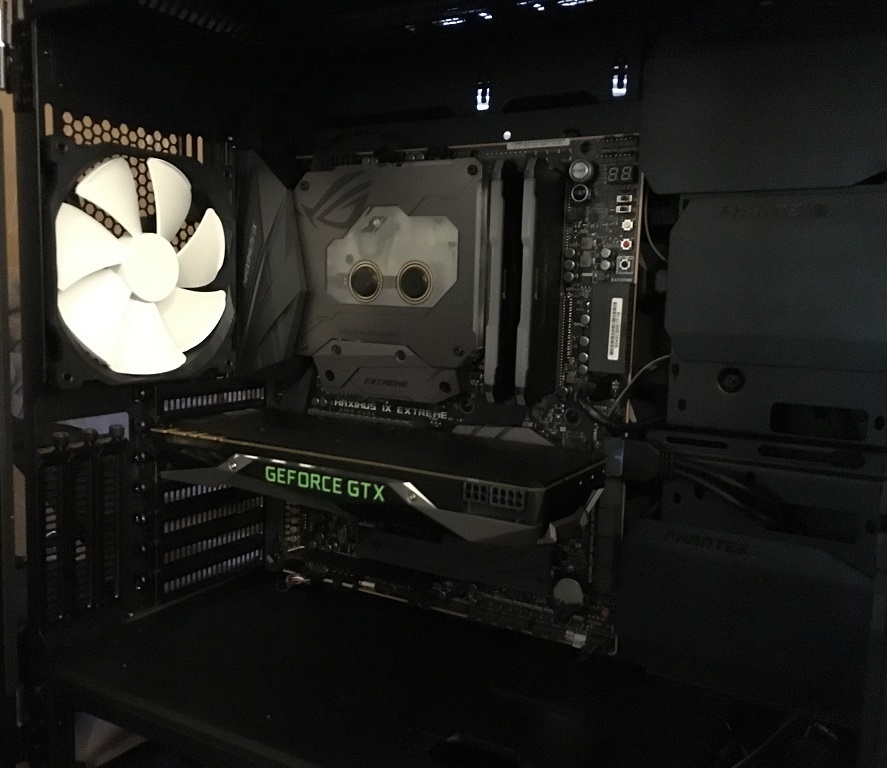
After assembling and leak testing

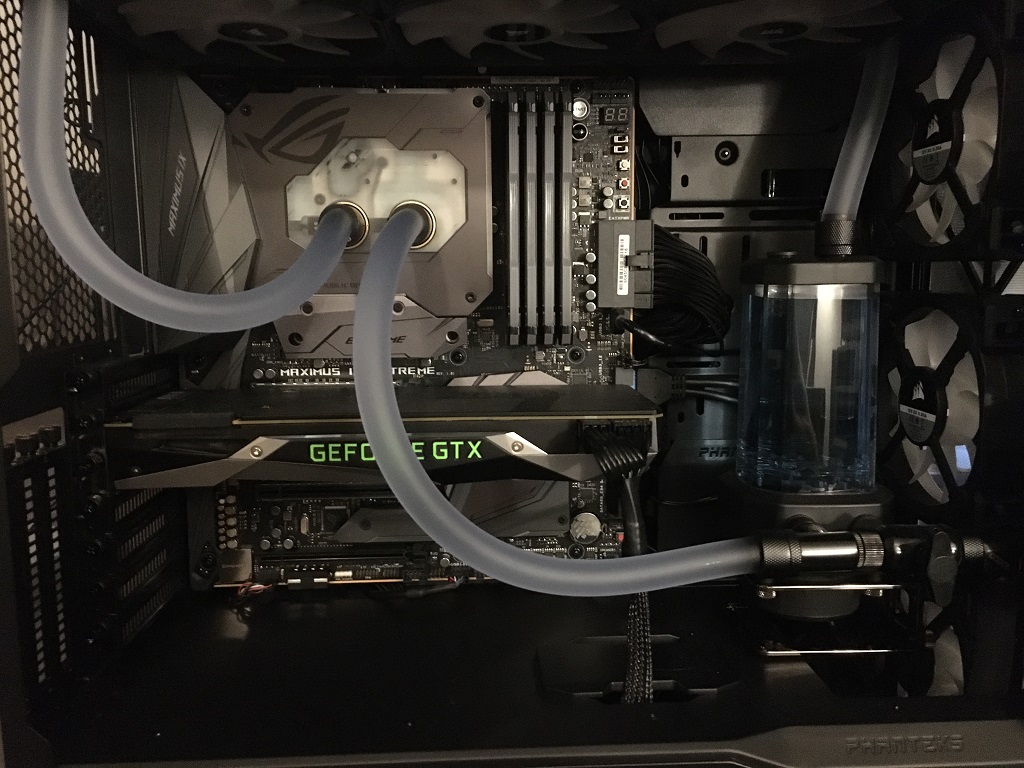
Powered on

Running for the first time. The bubbles in the reservoir eventually disappeared

After running some benchmark tests, the bottleneck appears to be the stock GPU cooler. I'm going to test the system out for a while, then probably add another Alphacool 360 radiator to the front, and swap the GPU cooler to a Bitspower water cooler, and add acrylic rigid tubing.
http://www.performance-pcs....founder-edition.html
The system is dead silent at idle, you can hear the fans spin up when it starts thinking hard but they're still pretty quiet, you can't hear them over music or video audio.[This message has been edited by RWDPLZ (edited 10-01-2019).]
|
|

|
williegoat
|
OCT 01, 05:13 PM
|
|
All you need to do now is perfect an evil laugh.
Two questions:
Does the RAM actually light up?
What is the seven segment readout in the upper right of the MoBo?
Just as with everything else, I am always behind the times on computer hardware.[This message has been edited by williegoat (edited 10-01-2019).]
|
|

|
E.Furgal
|
OCT 01, 07:15 PM
|
|
I need to build a new desk top.
It only be used as a media server. persay.
to stream video's or movies and to be a music hub.
originally I was thinking just for music. but with cable being so costly. it might be wise to build/buy one that can stream video's or streaming services without overworking it.
Already have an external 2 bay nas h/d unit that can be used like a personal cloud.
That was the plan for the music.
need a desktop. as the laptop being used is xp based. and iTunes does not work with it (autofill track and album names from the web when burning c/d's to your itune collection.)
|
|

|
RWDPLZ
|
OCT 01, 08:35 PM
|
|
| quote | Originally posted by williegoat:
All you need to do now is perfect an evil laugh.
Two questions:
Does the RAM actually light up?
What is the seven segment readout in the upper right of the MoBo?
Just as with everything else, I am always behind the times on computer hardware.
|
|
I perfected the mad scientist laugh years ago. 
Yes, the RAM lights up
https://www.corsair.com/us/...eance-rgb-pro-memory
The LED's on the board are the Q-Code LED's, they give error and status codes, there's a list in the manual
https://www.asus.com/Mother...-MAXIMUS-IX-EXTREME/
|
|

|
williegoat
|
OCT 01, 11:28 PM
|
|
| quote | Originally posted by RWDPLZ:
Yes, the RAM lights up
|
|
I guess the electrons can go faster when they don't have to fumble around in the dark.
|
|

|
Khw
|
OCT 02, 01:53 AM
|
|
| quote | Originally posted by williegoat:
I guess the electrons can go faster when they don't have to fumble around in the dark. |
|
LOL! I have my RAM pulse in red while the rest of the LED lighting on the motherboard and processor fan stay constant red. I tried many other colors and effects with the RGB lighting but with the blue lighted case fans I think the red looks the best. At some point I'll get some RGB case fans and hook them up to the motherboard headers for them, but that's not a priority. It's not like it does anything other than look neat anyways. More a priority is accumulating the parts to build a mid level gaming PC for my son to play Roblocks, Minecraft and Wizards 101 on. His school desktop gave up the ghost so we pulled the video card I put in it out and sent it back. They sent him back a laptop that is a complete dog even for remedial games. He asked for a gaming computer for Christmas so he and his sister can keep playing games together. I'll be buying parts as I can until Christmas but I think we will make it in time.
Nice looking build RWDPLZ. I'm to skittish of the idea of water cooling to do it myself.[This message has been edited by Khw (edited 10-02-2019).]
|
|

|
RWDPLZ
|
DEC 11, 01:58 PM
|
|
UPDATE: System has basically worked flawlessly, only 2 BSOD's since I started using it, remarkably stable. I replaced the coolant at the 2 year mark in late 2021. Just added an Nvidia 3090 Ti FE graphics card, it BARELY fit in the case.
I'm going to have to upgrade eventually when Windows 11 becomes common, as the 7700K doesn't meet Microsoft's arbitrary minimum system requirements.
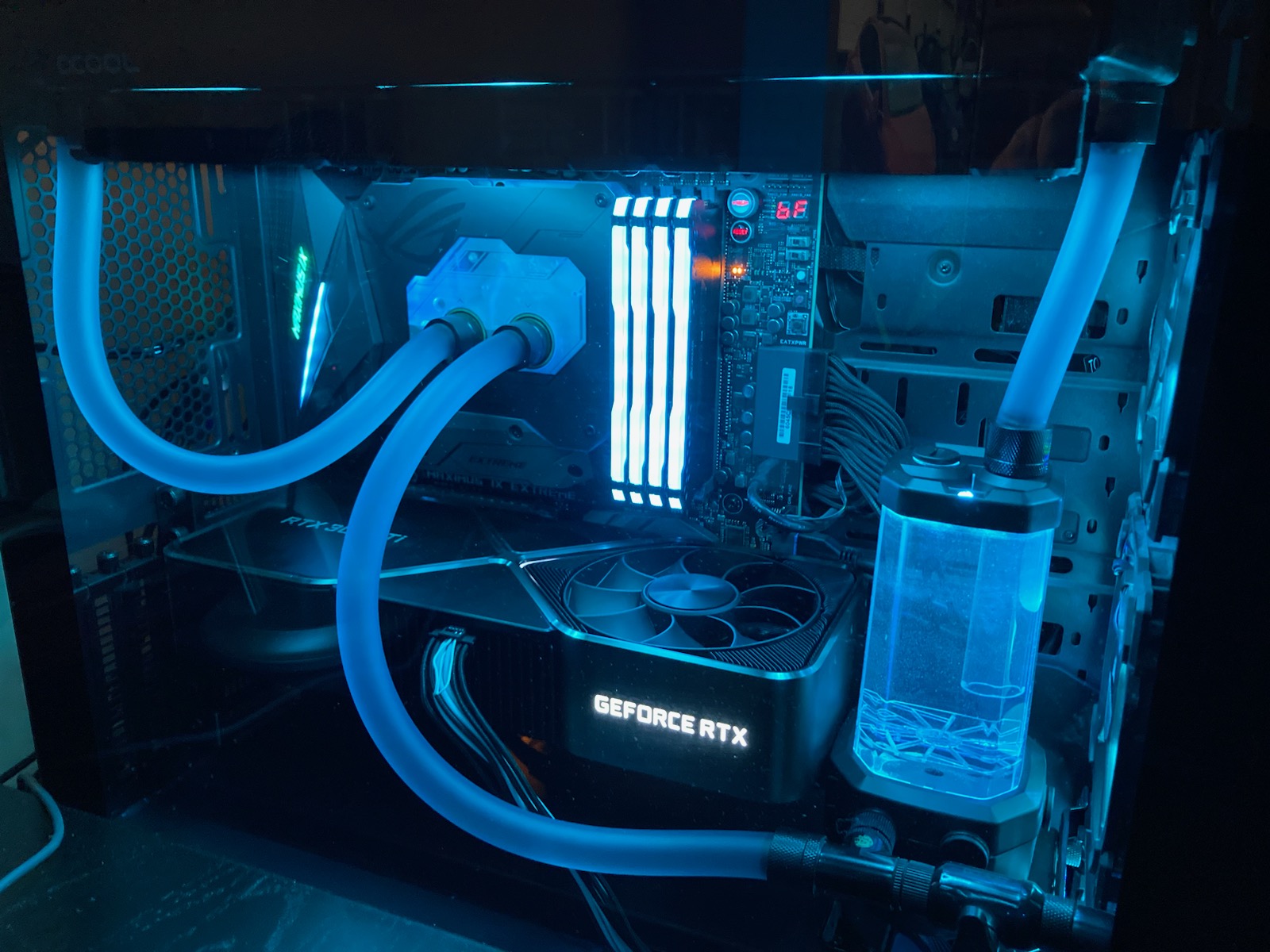
|
|

|
williegoat
|
DEC 11, 02:25 PM
|
|
|
Cool, you need to invent a goldfish hologram projector for the coolant tank.
|
|

|
IMSA GT
|
DEC 11, 07:21 PM
|
|
| quote | Originally posted by RWDPLZ:
Just added an Nvidia 3090 Ti FE graphics card, it BARELY fit in the case.
|
|
Very nice. I love the new line of graphics cards but they take up a lot of real estate.[This message has been edited by IMSA GT (edited 12-11-2022).]
|
|

|
Cliff Pennock
|
DEC 12, 12:02 PM
|
|
|
I used to water cool my systems in the past but I switched to a Noctua CPU cooler about 7 years ago and never looked back. And since I switched all my hard drives to SSDs my system is ultra quiet. Can't tell the difference between it being switched on or off. The only time you can hear it is when the fans of the GPU turn on when playing games. But since I'm playing games with a headset anyways, that doesn't bother me at all.
|
|
    
  |
|















