 
     |
| Mini PCs suck balls...change my mind. (Page 1/2) |

|
TheDigitalAlchemist
|
DEC 17, 12:22 AM
|
|
Been dealing with a bunch of weird issues the past week with some brand new machines (Windows 10)
Turns out these PCs WITH 3 DISPLAY PORTS can't actually handle multiple monitors. 
Even after BIOS updates, Videos and chipset updates. Microsoft approved drivers. Manufacturer drivers....video card updates. video CABLE updates. Monitor swaps.
This is pathetic. they cost over 1,000 and they SUCK.
The issue isn't new - the issue has been discussed on their forums from 2017, and a bunch in 2019 up to today. I wouldn't have chosen this thing, especially after going down the rabbit hole of how bad they are...
Not saying ALL little PCs suck... The NUC is pretty sweet. but MEH on these POS (NOT "Point of Sale") ones I wanna toss into the ocean.
One of the other issues is the power supply. The previous model used a paltry 65 W. (what?)
the issues experienced by those models were resolved with a 90 W power supply. The "new" ones come with a 90 W but *clearly* need more.
The answer isn't "only use one monitor". they say that their hardware can handle multiple displays. but what they DON'T say is that that their hardware can handle multiple displays "for about ten to eighteen minutes" before one of the screens turns of or the system reboots.
---------------------
Side random note- if you are a human, and you use use your fingers to type out words telling me (more than once) that you are in the IT field, and then don't you reply to any emails regarding simple questions regarding *something* within two weeks, I can only reply "What the HELL, man?"
I'm not saying you need to always be "jacked in", or to provide a "prompt reply"... but GIVE ME A FREAKIN' BREAK, its 2021! Bah. I wave my hand in the direction of your stupid face.[This message has been edited by TheDigitalAlchemist (edited 12-17-2021).]
|
|

|
Patrick
|
DEC 17, 01:23 AM
|
|
| quote | Originally posted by TheDigitalAlchemist:
...what they DON'T say is that that their hardware can handle multiple displays "for about ten to eighteen minutes" before one of the screens turns of or the system reboots.
|
|
Is it possibly an overheating issue then... perhaps due to the "mini" case and limited air flow?
I like my full size PC tower. Plenty of air flow with extra fans installed. A true workhorse.[This message has been edited by Patrick (edited 12-17-2021).]
|
|

|
TheDigitalAlchemist
|
DEC 17, 05:06 AM
|
|
|

|
Australian
|
DEC 17, 08:12 AM
|
|
|
I have a lenovo mini and never got the display port working so using the vga port to hdmi but at same time not using original hard drive my issue seems to be a user or a driver.
|
|

|
RWDPLZ
|
DEC 17, 09:38 AM
|
|
|
Every Dell computer I've had at work has been a pathetic piece of crap, to the extent I didn't even think possible.
|
|

|
TheDigitalAlchemist
|
DEC 17, 01:36 PM
|
|
| quote | Originally posted by RWDPLZ:
Every Dell computer I've had at work has been a pathetic piece of crap, to the extent I didn't even think possible. |
|
Yeah I've had headaches from Dell since 2000- Their business models either had a HDD with a TERRIBLY high failure rate. then there was a series where the Power supplies kept doing that "sounds like an airplane taking off* thing and no power to the board, then there was a huge batch of "Bad caps" boards, then there was a graphics issue... Optiplex... They WERE easy to work on, at least... 
|
|

|
Jake_Dragon
|
DEC 17, 01:55 PM
|
|
| quote | Originally posted by TheDigitalAlchemist:
Yeah I've had headaches from Dell since 2000- Their business models either had a HDD with a TERRIBLY high failure rate. then there was a series where the Power supplies kept doing that "sounds like an airplane taking off* thing and no power to the board, then there was a huge batch of "Bad caps" boards, then there was a graphics issue... Optiplex... They WERE easy to work on, at least... 
|
|
LOL IBM came in and gave a demo of a workstation. They were very happy to show how easy it was to change out a power supply. They were not happy when I asked why there was such a need to have such an easy to change power supply.
Then when they gave some lame reason as to needing an upgraded supply if you want a better Video card I asked how easy that process was, hey he opened the door. Apparently it was not as easy as just replacing the existing power supply.
We did not go with IBM for new PCs.
I have had pretty good luck with HP and Dell, but you can't get the off the shelf PCs or you will be dealing with this kind of issue.
|
|

|
Steel
|
DEC 17, 02:50 PM
|
|
I feel your pain.. most of these types of PC's are garbage.
I use to work in costume hardware solutions and did repair work on weekends which was a nightmare.. folks who'd paid for some kind of all-in-one PC or a 'small' HTPC type unit that wasn't powerful enough, didn't do what was advertised.. it's a lot of grief and you just feel bad for everyone in the end. Made a small fortune but I don't miss computer sales/hardware at all and I like my new business much much more.. if the Government would leave the world alone it could thrive.
|
|

|
williegoat
|
DEC 17, 03:04 PM
|
|
| quote | Originally posted by Steel:
I feel your pain.. most of these types of PC's are garbage.
I use to work in costume hardware solutions and did repair work on weekends which was a nightmare.. folks who'd paid for some kind of all-in-one PC or a 'small' HTPC type unit that wasn't powerful enough, didn't do what was advertised.. it's a lot of grief and you just feel bad for everyone in the end. Made a small fortune but I don't miss computer sales/hardware at all and I like my new business much much more.. if the Government would leave the world alone it could thrive. |
|

|
|

|
theogre
|
DEC 17, 04:04 PM
|
|
Maybe the Win10 has problem too. I've seen some video problems w/ Win10 that works on Win7 even tho the MoBo or Vid Card is cert for 10.
Also try setting 1 or more screen to lower size and/or refresh settings.
More res and faster refresh cause more GPU power eating.
Small format machines often have heat problems.
And not a new problem...
Old Compaq/HP d510 & d530 SFF machines had heat problems. Bad enough dumping heat from P4 and P4HT w/ small fans... Worse when sit on the floor or in "dirty" places allows them to inhale dust that can fill the whole thing like a vacuum cleaner like...
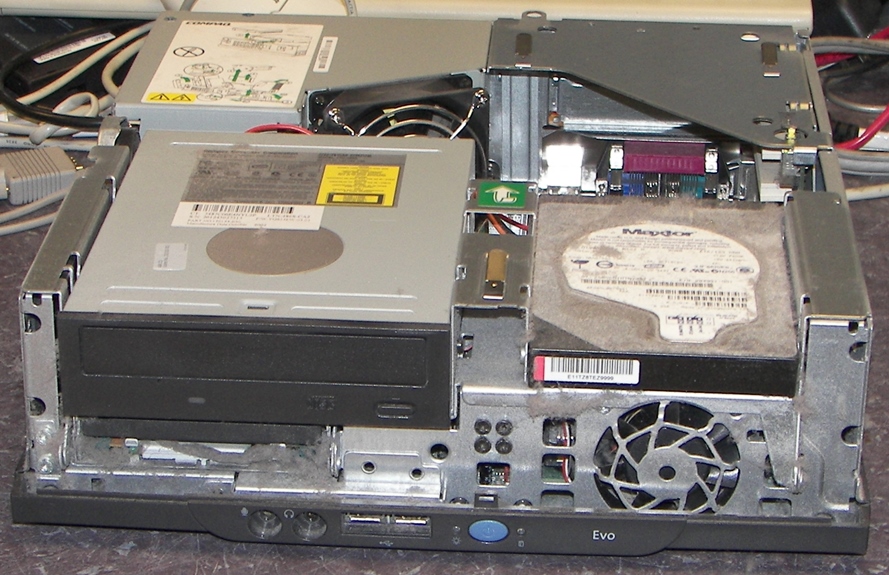 
and is Not the worse I've see just one I have a picture of.
Older Dell w/ purple calm shells about same size had same problems.
Many HP and Dell Mid-towers had heat problems too because often came w/ Quatro and more cards w/o enough cooling to handle high utilization for very long. Many cards are Passive cooling that only handle 2 screens to get more space to work w/ multiple windows open from Office apps etc.------------------
Dr. Ian Malcolm: Yeah, but your scientists were so preoccupied with whether or not they could, they didn't stop to think if they should.
(Jurassic Park)
The Ogre's Fiero Cave
|
|
    
  |















