
 
     |
| Fusion360 or Other? (Page 1/1) |

|
WonderBoy
|
MAR 13, 12:05 PM
|
|
Since there seems to be a good number of Fiero fans on this board that have 3D printers and know a bit about them I thought I'd post and ask for some assistance if possible.
In the summer of 2016 I was getting frustrated with the number of things/projects floating around in my head that I had to get out. Started researching 3D printers more and by October 2016 found one that was kinda pricey for a noob but had a good build space for what I needed for scaling down to something workable, and the company seemed reputable in their field of printers in general. I wanted a printer that worked out of the box, a do-it-yourself 'Heathkit' printer would've been cheaper and I'm kickass with that stuff. But no time to mess with if other problems arose. Amazon had a $300 off sale on it at the time. The Sindoh DP200. (It was their first and from then have moved on to better ones)
My biggest problem in this endeavour, the software. At the time I found using 123d from Autodesk was great. Free, easy to use, no bells or whistles to confuse the hell out of me. Just sketch, extrude, pull, push, merge, fillet, etc.
It was great as a starting point, but now I've got 3 projects sitting on my ssd that I've had to redo/start over multiple times because I fell into a knowledge trap. I learned if I don't make my sketches/models correctly from the start, the software will run slow (not hardware related) and I wouldn't be able to do/undo things easily if at all. Even if I made multiple save points. Plus the software Autodesk no longer supports. I've installed a lot of free open source programs and other cad software, but YouTube video tutelage only goes so far. Even though Fusion360 looks huge, it seems like the best for what I want to do and more.
I REALLY don't like software that likes to call home, pay-2-play yearly $$$, and projects can't be worked on offline. But if Fusion360 is what I hope it is, I'll take that risk. TinkerCAD... I don't know.
I want a "do-over" and start off fresh in this endeavour. Need training. I've found this and looks good:
Fusion360 for makers
I've seen this ad popup due to my searches on the intertubes but man, expensive. I'm not cheap, but I've been screwed many times involving side education/certification spending.

For the last 2years my printer has been in storage and have not done anything further. Projects have come to a halt. Any suggestions for a 'dangerous' but not so new, noob? My projects have a little bit of mechanical/precision movements involved, but it's not like I'm making a clock or engine.
|
|

|
skywurz
|
MAR 13, 12:10 PM
|
|
|
I've mainly been using SketchUp free. But im not a cad person
|
|

|
MidEngineManiac
|
MAR 13, 12:12 PM
|
|
I'm picking up a new laptop next week so MAY go to blender, but honestly Microsoft 3D builder combined with Autodesk Netfab has done everything I need so far.
There is SO much out there already that unless you are doing something seriously weird, it's pretty easy to find something already close to what you want, then re-mix or combine a few files to get exactly what's in your mind. Run it through Netfab to fix the mesh and slice.
Here is one. It's a random skull from thingverse. Grafted on a coffee mug handle from the same place. Subtracted out a cylinder to fit a can and put a hole in the bottom to make empty removal easy.
Printed at 4 walls with light infill (15% IIRC) for air-gap insulation.
Instant pirate beer coozy (sorry for the tall boy, all I had on hand when I took the pic). Under an hour screen time, a couple bucks of filament and I got 50 bucks for that one IIRC. Custom order.
 [This message has been edited by MidEngineManiac (edited 03-13-2022).]
|
|

|
WonderBoy
|
MAR 13, 12:50 PM
|
|
This is a pic (2/2020) of one of my stalled projects. All from scratch. Scaled down and sperate models I had to create. Due to my frustration, all got scraped, but was soo close. And that was about a little over half that needed to be done.
What also sucks I can't grasp the whole virtual cad thing sometimes. The table is actually a quick drafting table I made where I had to put onto 27"x34" grid paper, because I like to see Infront of me what it's going to look like physically first. I need to get out of that thinking.
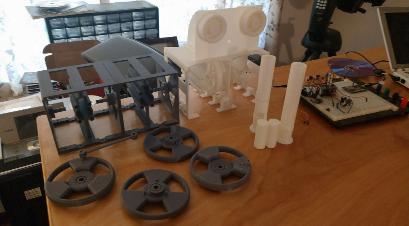
And no, this isn't some fancy toaster  . .
I know, there is A LOT of stuff out there. I get very easily distracted/confused when it comes to too much choice.
|
|

|
MidEngineManiac
|
MAR 13, 02:29 PM
|
|
I hear ya on that part. I just cleaned out saved STL's...stuff I had downloaded to use, check out, or pick pieces off of, some of my own custom work, and there was over 4500 of them to get rid of.
No way in HELL I can keep track of that library. Dump it all and start from scratch as I need stuff. I have a very bad habit of just moving a file to a folder "in case" instead of just deleting it when I am done printing....or 1/2-done personal projects that didnt work out and I'll never finish but are still there anyway.
|
|

|
TheDigitalAlchemist
|
MAR 13, 11:57 PM
|
|
I like the simplicity and "no costness" of TinkerCAD. Most of the stuff we make is relatively simple, and that software is super easy to learn.
|
|

|
MidEngineManiac
|
MAR 21, 03:56 PM
|
|
Just did that one yesterday (YAY, finally something for me !). All of 10 minutes in 3D Builder to re-size and re-mix a couple Thingverse files, and 20+ hours print time. Sometimes, the simplest software is the best solution.
Back to orders and printer upgrades....

|
|
    
  |
|















