
 
     |
| Tell us about your internet connection (Page 1/4) |

|
williegoat
|
SEP 03, 01:34 PM
|
|
|

|
fieroguru
|
SEP 03, 03:44 PM
|
|
I3 Broadband. Supposed to be 250mbps for $55/month, speed is a little slow today (not that I would notice).

|
|

|
Raydar
|
SEP 03, 04:17 PM
|
|
We have an AT&T wireless reseller. Way out in the sticks, so it's still 4G/LTE. Only other options are Viasat or HughsNet. Or Starlink, I suppose.
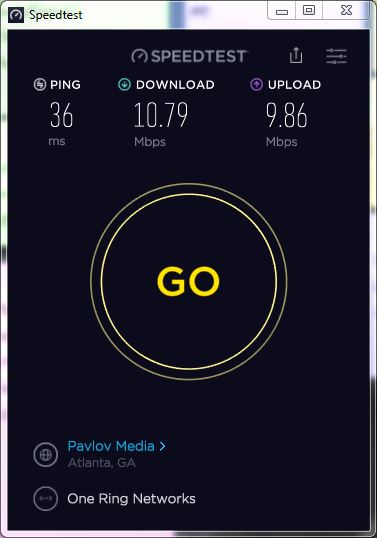
We're in the middle of a statewide Rural Internet buildout. They've been stringing fiber all year (including in front of our house), but only a few customers have been activated, so far.
We're told that we'll be "live" by the end of the year. I believe the quoted speeds are 100MB up and down, for less money than we're spending now.
|
|

|
kslish
|
SEP 03, 04:25 PM
|
|
Comcast (Xfinity) Internet Essential plan. 50 down, 15 up. $45/month. No complaints, could get more speed but the price hockey sticks.
Verizon DSL in the area is something like 3/1 for the same price, so it's not really competitive.
Those 5G/LTE modem/routers like to be as high up and as near a window as possible. Been thinking about trying Verizon or T-Mobile, but Verizon only offers Home LTE (not 5G yet) in the area and wants a contract and T-Mobile has a waiting list depending on future tower capacity upgrades. Both are $50/month when available.
|
|

|
theogre
|
SEP 03, 04:55 PM
|
|
Speedtest and other speed data from other users are useless. Even for people next door, literally, to you...
"Home" 5G like 4G and others will get different speeds for many reasons... 2 Examples:
1. Where you put the "box" Matters. Put near windows can help because high channels doesn't go thru walls etc well or at all depending on building construction.
2. If the "Tower" have a lot of things to service, that can slow the traffic some to a lot and can change speeds from same server every second.
While many boxes now labeled as 5G... depending on location... the "Tower(s)" may only handle 4G/LTE data rates. Phone Co's lie a lot and even high density area have very big holes in coverage. Even in areas having Verizon's 5G Ultra Wideband etc those channels have more problems that WiFi 5GHz dealing w/ walls.
Note: Don't trust Speedtest and others. Too many reasons but don't trust. Even if true speed to X speedtest server... Speeds from any other can be much higher or lower. (Many ISP can see when you access a speed test site and cheat to give better results too.)
Then if you test speed directly from say Netflix.com... any show you watch is often way different speeds because have regional and more servers that send actual data for a show. At many ISP Netflix and many other big names have servers in the local networks so you get a show there and not have to go thru several networks to get from Netflix root or regional servers.------------------
Dr. Ian Malcolm: Yeah, but your scientists were so preoccupied with whether or not they could, they didn't stop to think if they should.
(Jurassic Park)
The Ogre's Fiero Cave
|
|

|
IMSA GT
|
SEP 03, 05:19 PM
|
|
|
. [This message has been edited by IMSA GT (edited 09-03-2022).]
|
|

|
ls3mach
|
SEP 03, 06:01 PM
|
|
T-mobile 5G.
It isn't by choice. $50. 200-300Mb. It is much better than I expected. I had ATT 25Mb for $10 and that was perfect. Yes you can stream 4K with that bandwidth.
Speed is generally moot to me at this point in our tech level. Now I want cost.[This message has been edited by ls3mach (edited 09-03-2022).]
|
|

|
A_Lonely_Potato
|
SEP 03, 07:20 PM
|
|
| quote | Originally posted by theogre:
Note: Don't trust Speedtest and others. Too many reasons but don't trust. Even if true speed to X speedtest server... Speeds from any other can be much higher or lower. (Many ISP can see when you access a speed test site and cheat to give better results too.)
|
|
Ive never had this issue. my ookla speed has always matched my steam/uplay/origin/battle.net/whatever. Speed tests have always been bang on accurate to real usage(except for the one thats native to the google search engine, that one always caps at 30mbps for some reason???)
|
|

|
Raydar
|
SEP 03, 08:44 PM
|
|
| quote | Originally posted by A_Lonely_Potato:
Ive never had this issue. my ookla speed has always matched my steam/uplay/origin/battle.net/whatever. Speed tests have always been bang on accurate to real usage(except for the one thats native to the google search engine, that one always caps at 30mbps for some reason???) |
|
Mine seems pretty reliable, all things considered - at least relatively speaking. (When it says my speeds are low, is when all my internet browsing seems to choke.)
I have found that resetting my wireless (whatever the hell it is - it's POE, and we're not allowed admin rights to the RF section - can't even see RSSI) usually jumps the speed back up to 10 MB or so. Occasionally I have to turn the antenna (it's a small panel antenna) towards a different tower. There are two close by. If one is having issues, the other usually works.
The really curious thing is that, I was running a VPN, on and off, for a while. After leaving it on for a month or so, I suddenly killed it.
My download speeds were suddenly 30 MB or so, for about two days. I figure that the reseller is throttling my speeds, and when I killed the VPN, it didn't immediately pick up my computer's IP address. Gotcha! Bitches.
Not that it matters. I've adapted to 10 MB. And as soon as I have fiber, these morons can pound sand.
Per the terms of their agreement, I already own the RF equipment and router. Once I don't actually need it for day-to-day access, I'm gonna have some fun with it.  [This message has been edited by Raydar (edited 09-03-2022).]
|
|

|
theogre
|
SEP 03, 10:13 PM
|
|
| quote | Originally posted by A_Lonely_Potato:
Ive never had this issue. my ookla speed has always matched my steam/uplay/origin/battle.net/whatever. Speed tests have always been bang on accurate to real usage(except for the one thats native to the google search engine, that one always caps at 30mbps for some reason???) |
|
Big problem is Most Ookla users only test w/ Default server that Ookla sets...
If you have Comcast anywhere near Philly then ookla very often defaults to Xfinity speedtest boxes that often only box that delivers best results because is on same network. Just about any other test server can't get same results even if also on Comcast.
In this case even Comcast if didn't do anything iffy w/ server/box and we assume Every Test Site use Exact same everything... Their box is near "root" of Comcast and less Hops to far less Hops to move the data. (Hops = every time to hit a router until you get X server.) More recently Comcast have added more test boxes so the Ookla Default maybe in your county or city not Comcast Philly.
Comcast Box down/up 360/12
If I try to use other test boxes... offers today are:
Philadelphia, PA Chameleon 86/12
Philadelphia, PA School District of Philadelphia 347/12
Ephrata, PA Windstream 358/11
Reading, PA Reading School District 325/12
Lancaster, PA Lancaster-Lebanon IU13 341/12
Philadelphia, PA Dataspindle LLC 355/12
Birdsboro, PA Service Electric Cablevision 240/11
Lititz, PA Clair Global 139/12
Rising Sun, MD Armstrong Cable 236/12
But all are "Local" and many have low Hops to them. Ookla and others listed test boxes in other states and more that let you test w/ many Hops like you often do to Reach PFF and more w/ 20 30 or more Hops. Even Then Many Web Servers limit bandwidth to each user so you often won't see your "Last mile" for whatever ISP plan or Speedtest speeds.
Ookla and others doesn't list actual IP address of test box so you can't use tracert etc to see how many Hops between you and the test box.
|
|
    
  |
|















