
 
     |
| Tell me about an Apple Se iPhone (Page 1/2) |

|
maryjane
|
MAR 17, 12:00 PM
|
|
1. I didn't intentionally buy this device. It came with the implanted generator package in my back and it's to control that generator's out put and turn it on and off if need be. You can see that bit of stuff here:
https://www.fiero.nl/forum/.../116183-13.html#p497
2. But, the phone is loaded with all kinds of other apps and it takes really great pictures. Alas, no sim card. And I have no idea how to get pictures off the phone and on to my laptop, as it came with only a charger and charge cord but neither end of the cord is USB.
Is there a way I can get an adapter of some kind to transfer pics and vids off the Apple device and on to my laptop?
|
|

|
IMSA GT
|
MAR 17, 12:19 PM
|
|
|

|
maryjane
|
MAR 17, 10:54 PM
|
|
Thank you! I will look in to that cable but there's an asterisk on the overview description. Down below it explains:
*Does not support audio or video output.
So.. it will only transfer still photos and no sound?
And, am I correct in assuming that because this phone has no sim card, that I cannot use it as I would any other phone. No way to send a text message to my laptops with photos as an attachment and that it would also have no internet connection capability?[This message has been edited by maryjane (edited 03-17-2024).]
|
|

|
IMSA GT
|
MAR 17, 11:28 PM
|
|
The cable is for charging and also transfering photos/video. The warning they post is that people think they buy this cable and then stream live video or audio through it to a television, like an HDMI adapter. It's just to transfer data to and from your phone so you'll be fine.
If you have no sim card, the only way to get internet is through wifi if you have a cable provider at home. You open up the "settings" icon and select the "wifi" tab and connect to your wifi that way.
For actual text messages through the phone, you'll need a sim card for that.
|
|

|
maryjane
|
MAR 18, 04:23 AM
|
|
|
Thank you. I have wifi here.
|
|

|
Raydar
|
MAR 18, 06:45 AM
|
|
| quote | Originally posted by IMSA GT:
...
If you have no sim card, the only way to get internet is through wifi if you have a cable provider at home. You open up the "settings" icon and select the "wifi" tab and connect to your wifi that way.
For actual text messages through the phone, you'll need a sim card for that. |
|
Although I'm not that familiar with iphones, I think you should also be able to do the "meeting" apps, like Skype, if you're into that sort of thing.
Basically, any app that doesn't require a phone number.
We killed cell service on our tablets, since we seldom took them out of the house. I'm surprised what I can still do over wi-fi. Strangely enough, mine still links my text messages that my phone receives.
|
|

|
maryjane
|
MAR 18, 06:58 AM
|
|
|
Until very recently we used a little jetpack (Verizon) for wifi. Portability was nice when we traveled But, I got tired of the throttling they did on my so called 'unlimited' data plan. After about 15gb,I got a notice saying I would have slower data speeds until the start of the next billing cycle & it slowed way down to the point that if we were both on our laptops, it was so slow I thought I was back on dial up. I upgraded and we now use a Verizon modem and it works great, with no limit or slowdown but it's not portable beyond our home. Won't affect my wife's smart phone or my old flip phone much but the days of me taking my laptop somewhere like back East to visit my sisters in E Texas and using my service are over with.
|
|

|
TheDigitalAlchemist
|
MAR 18, 07:31 AM
|
|
Greetings
If you want to transfer a lot of pics and videos, I recommend using this type of cable:
LINK

it allows you to copy all of your pics and videos directly to a usb as the target, and you will end up with your files, not just thumbnails of some of them.
It takes longer, but it works.
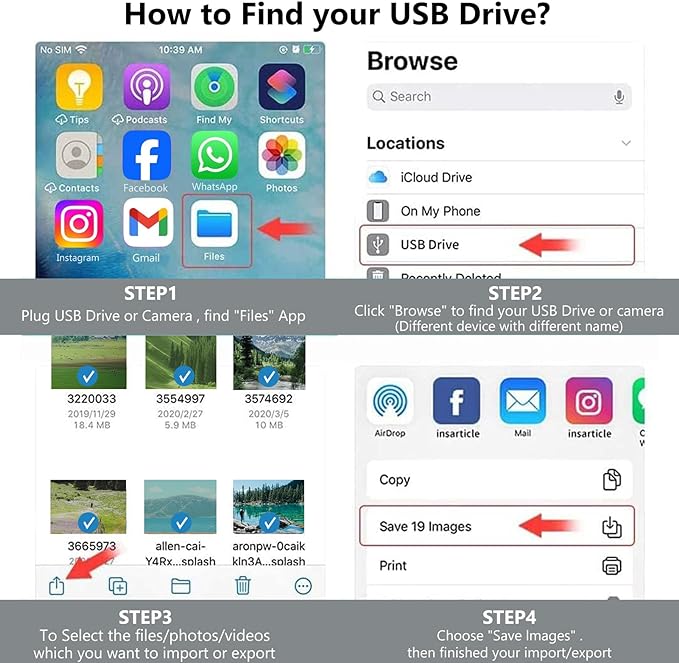
You CAN just plug in your phone via the USB, to copy small amounts of files but if you have thousands of pics and hundreds of videos, it’s more reliable using that cable I posted above.
I would do this backup monthly, not wait till the number of files are a lot and/or you are close to filling up your phone. An “almost full” phone is not fun to try to get files off of it.
On your new phone, set the file type to “most comparable”, so you end up with .mov and .jpg, not the .heic stuff.
YMMV, but that cable is easier and avoids all the times you will spend a day trying to get the files off because the copying failed at 97%, then you uninstall and reinstall drivers and other agita stuff.
I sometimes use the regular USB cable, but when a user brings me a phone they haven’t copied the stuff off for three years, that other cable is so much easier- and I can hand them a USB of their stuff instead of having to deal with coping it over to them some other way…[This message has been edited by TheDigitalAlchemist (edited 03-18-2024).]
|
|

|
TheDigitalAlchemist
|
MAR 18, 07:34 AM
|
|
Not sure what was said regarding the SIM, but you should be able to get an eSIM for that phone…
|
|

|
TheDigitalAlchemist
|
MAR 18, 07:35 AM
|
|
Is the other end of the cable you got USB-C? You could get an adapter- USB-C female to standard USB male.
|
|
    
  |
|















