
 
     |
| google maps, Android phone, AndroidAuto UBS, etc ?? (Page 1/2) |

|
maryjane
|
AUG 03, 12:01 PM
|
|
A ouple months ago, I finally switched from flip to smart phone for the almost sole purpose of having navigation on my 2019 F150 truck, rather than downloading/buying a stand alone nav app from Ford or Garmin etc..and secondary, to have hands free phone calls.
Moto Stylus.
Right off the bat, after getting the phone set up at Verizon, and the phone correctly paired with the vehicle, I found:
Google maps worked fine ON the phone, IN and right in front of the Verizon store, but once I pulled out on the highway, the graphic ON the phone still worked, but no audio directions. (voice saying "in 2 miles, turn right on Jones boulevard" didn't happen)
For whatever reason, even with all permissions as they should be, voice WILL work IF, I turn bluetooth off on the phone, but, that means I can't get hands free phone use. It seems to be a common problem with Android. My wife's Samsung Android S (whatever # she's up to now) phone does the same thing when in my truck.
It was suggested, that I might try connecting the phone directly to one of the USB ports on my truck, which DID work, with the truck using the Android Auto app and lo and behold, Google maps voice came over the speakers and, the maps graphics showed up on the Ford center display.
But, it shouldn't have to be that way. I should not need to use a cable connection. Should not have to turn the phone's bluetooth off should I?
And, very recently (last couple of weeks) I notice Google maps no longer tells me which street or exit to take. It just states "Turn right (or left)" .
I do (and have since I bought the truck (used) last November, get a message on the display. Since everything else has always worked, I have been hesitant to update the truck's software. Could this be part of the problem?
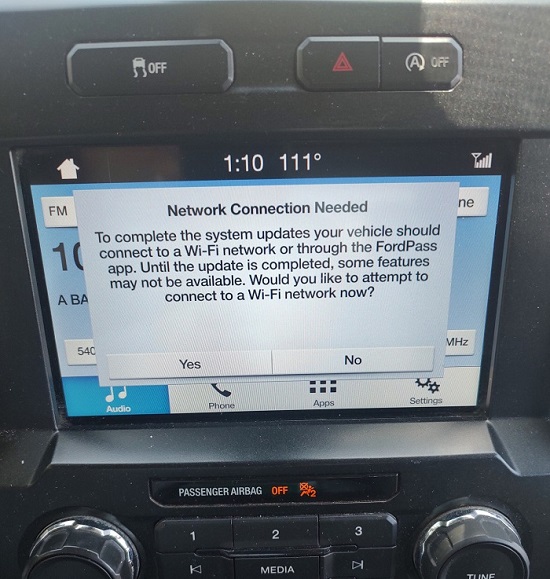
moving on...
On my wife's 2013 Dodge Dart II POS that I completely despise, it has only 1 usb port INSIDE the center console door compartment and it no longer works. Get an error message saying something to the effect of "USB failed".
I have not looked into it other than to try different USB cables but.........is there any chance, that this really is just an off the shelf USB cable that runs thru the center console where the floor shifter is and plugs in somewhere?
Thanks in advance...
|
|

|
cliffw
|
AUG 03, 12:42 PM
|
|
| quote | Originally posted by maryjane:
... for the almost sole purpose of having navigation on my 2019 F150 truck, rather than downloading/buying a stand alone nav app from Ford or Garmin etc..and secondary, to have hands free phone calls.
Moto Stylus. |
|
Do / are you wanting an onscreen display ?
|
|

|
maryjane
|
AUG 03, 12:54 PM
|
|
| quote | Originally posted by cliffw:
Do / are you wanting an onscreen display ? |
|
| quote | | It was suggested, that I might try connecting the phone directly to one of the USB ports on my truck, which DID work, with the truck using the Android Auto app and lo and behold, Google maps voice came over the speakers and, the maps graphics showed up on the Ford center display. |
|
It IS preferable. But would like to have it without having to use the cable if possible.
|
|

|
IMSA GT
|
AUG 03, 01:29 PM
|
|
|
I would do the update since it may require some patches for all or newer features to work. I'm sure they've fixed any errors in their patches by now.
|
|

|
TheDigitalAlchemist
|
AUG 03, 02:28 PM
|
|
| quote | Originally posted by maryjane:
.is there any chance, that this really is just an off the shelf USB cable that runs thru the center console where the floor shifter is and plugs in somewhere?
|
|
Tesla did that a few times (literally used a cable bought at a local store)
But it's probably a 4 wire cable.(google "usb wiring diagram")
They sell USB testers for under 20 bucks that can show you info about the port when you plug it in.
If you have multiple USBs in your truck, one might be for (wired) "Carplay"(or whatever its called for Android) and the others for charging only. I think my car disables Blutooth if you plug it in...
Things can get wonky if you have a home wifi and you connect your phone, and then drive a bit and then your phone tries to switch from that wifi to the car. (even though that ISN'T blutooth...)
Things can get "complicated if you have a second device in there (a second phone) such as: "Bluetooth audio cannot be streamed from a device running CarPlay. If you are using a wired connection, you can use another device paired with the vehicle to stream audio. If you are using a wireless connection, you can plug your other device into the USB2 port to stream audio..."
The new tech is kinda cool, but also kinda wonky. Good luck
|
|

|
maryjane
|
AUG 03, 03:11 PM
|
|
On Android, it's called Android Auto and it is now a part of the phone itself. Not something you can easily disable. It pops up on the truck's display as soon as I plug the cable into the truck's usb port. (truck has 4 usb ports--2 in back seat and 2 in the front, inside a little slidong door compartment just under the radio)
| quote | | Things can get wonky if you have a home wifi and you connect your phone, and then drive a bit and then your phone tries to switch from that wifi to the car. (even though that ISN'T blutooth...) |
|
I somewhat think that was what was happening in the beginning. The truck (and phone) may have been using the Verizon store's wifi while inside the store and parked in front of it. I put in directions to get home, and it (audio) worked on the phone, only until I drove away. The map worked, but no audio. Not another sound until I pulled into my driveway and it suddenly loudly stated "You've arrived at your destination", but, I also have wifi at home that is discoverable about 1/4 mile away at times but certainly in my driveway all the time, so the phone may have been using Verizon's wifi, then my wifi when I pulled in at home.
It was only after using The Great Ubiquitous Gawd Google that I found turning bluetooth off sometimes would help, then it was suggested using a USB cable to directly connect phone to the truck.
Any idea why Google Maps would suddenly stop calling out street names to turn on? It did work right for awhile (a couple of weeks) , giving pretty detailed voice directions but suddenly got pretty vague about where to turn.
|
|

|
Patrick
|
AUG 03, 03:39 PM
|
|
| quote | Originally posted by maryjane:
Any idea why Google Maps would suddenly stop calling out street names to turn on? It did work right for awhile (a couple of weeks) , giving pretty detailed voice directions but suddenly got pretty vague about where to turn.
|
|
Maybe the Google-God figured that you had learned the route by then. 
|
|

|
TheDigitalAlchemist
|
AUG 04, 12:05 AM
|
|
| quote | Originally posted by maryjane:
Any idea why Google Maps would suddenly stop calling out street names to turn on? It did work right for awhile (a couple of weeks) , giving pretty detailed voice directions but suddenly got pretty vague about where to turn.
|
|
it suddenly identified as female? A similar thing happened to our new vehicle and the issue was that it somehow got muted...
|
|

|
maryjane
|
AUG 04, 01:11 AM
|
|
It's not muted. It just says things like "turn right" instead of something like "Turn right on Elm Street East" or "take exit" instead of "take exit 185 onto Central Texas Expressway".
It's like it just got lazy....[This message has been edited by maryjane (edited 08-04-2024).]
|
|

|
TheDigitalAlchemist
|
AUG 04, 10:58 AM
|
|
| quote | Originally posted by maryjane:
It's not muted. It just says things like "turn right" instead of something like "Turn right on Elm Street East" or "take exit" instead of "take exit 185 onto Central Texas Expressway".
It's like it just got lazy....
|
|
Well THAT is annoying!
Recently got a new car and it had this annoying hesitation whenever I accelerated when the light turned green. Turns out it was that dumb "turn the engine off whenever you stop" feature. and you can't permanently disable it. You hafta turn it off every time to drive. (unless you buy this "hack" module to install.)
I hope that you are able to restore your more verbose GPS and that they didn't "Update you" to this current situation.
|
|
    
  |
|
