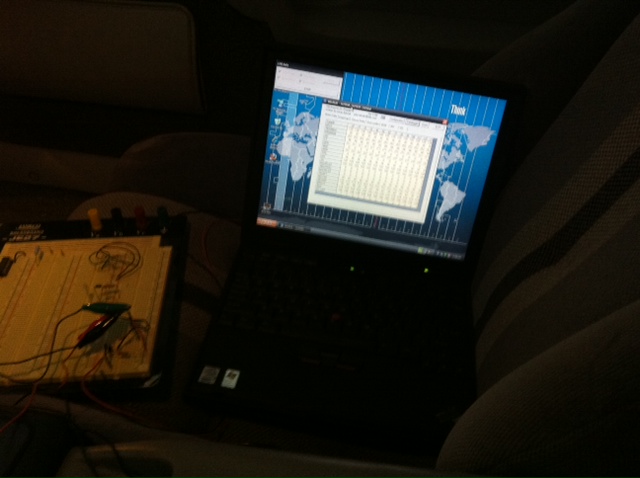Well first off you want to use 1227170 for the ecm.
Are you sure you are setting winaldl for the correct port of you laptop?
Is strange that the cable has a male plug.
What OS?
If XP or earlier you can verify you port is working using Hyperterm.
See if you have Hyperterm in Assesories/communications or look in program files\windows nt and see if there is a hypertrm.exe file or search for it.
Once you have it start it up, name the connection anything.
On the connect to window in the connect using pick your com port.
On the com setting change flow control to NONE. Nothing else matters.
You will be in the terminal window then.
Get a clip or something and touch between pins 2-3 of the port and type on the keyboard. (I do this with my left hand and type with my right)
You should see the keys echo on the screen. If you remove the clip the typing should stop.
[This message has been edited by Dodgerunner (edited 07-07-2012).]