The images (that have shown up) are great! Here's a tip for posting images at PFF.
To allow your images to present properly (including the ones that currently aren't appearing at all), press your Enter key
twice after each image upload. Otherwise, the image URL address gets corrupted on some of them (a gap is created in the address), and they then don't show up. Also try and keep the file size for each image below 2000 KB to avoid an image icon (which then needs to be clicked to view the image).
It may not be quite as noticeable on a phone (where you probably only see one image at a time on the screen), but on a PC monitor, the way the current images are presented is kind of a mess.
You can easily fix your post by clicking on EDIT and making these changes.
[This message has been edited by Patrick (edited 03-04-2023).]


















 [img]https://images.fiero.nl/userimages/Dccarguy05/8F773 B06-7350-4127-8980-1252DCCD81BE.jpeg[/img]
[img]https://images.fiero.nl/userimages/Dccarguy05/8F773 B06-7350-4127-8980-1252DCCD81BE.jpeg[/img]
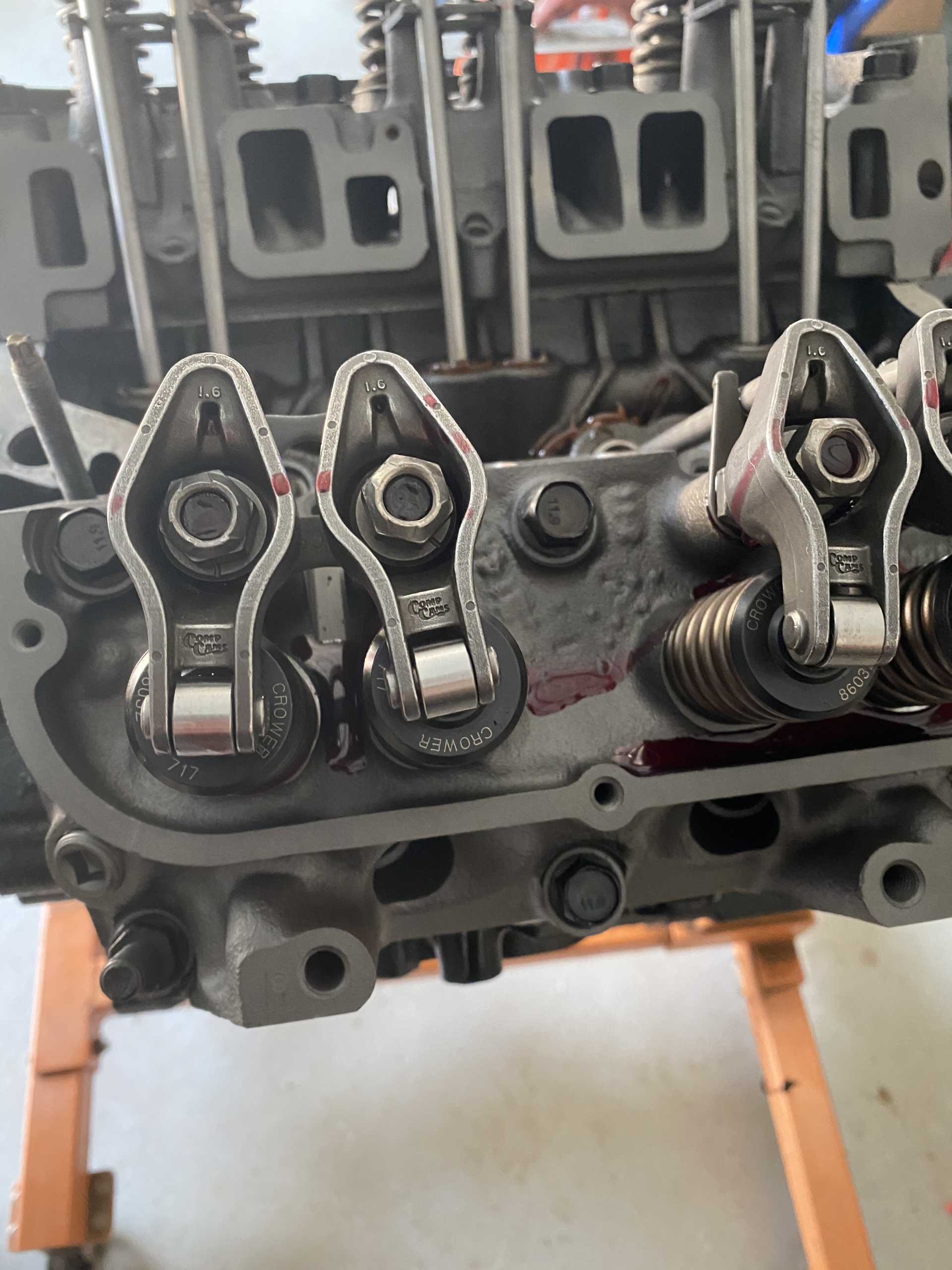 [img]https://images .fiero.nl/userimages/Dccarguy05/B140387D-6649-4BCA-A0A8-21EABE7FB97A.jpeg[/img]
[img]https://images .fiero.nl/userimages/Dccarguy05/B140387D-6649-4BCA-A0A8-21EABE7FB97A.jpeg[/img] [img]https://images.fiero.nl/userimages/Dccarguy05/4D9D89BC-107D-4ABA-985F-AAE8 D1B0670D.jpeg[/img]
[img]https://images.fiero.nl/userimages/Dccarguy05/4D9D89BC-107D-4ABA-985F-AAE8 D1B0670D.jpeg[/img]
 [img]https://images.fiero.nl/userimages/D ccarguy05/5D1BEABD-6E1F-408D-B7C3-9ADF4B48120F.jpeg[/img]
[img]https://images.fiero.nl/userimages/D ccarguy05/5D1BEABD-6E1F-408D-B7C3-9ADF4B48120F.jpeg[/img]
 [im g]https://images.fiero.nl/userimages/Dccarguy05/C4957EF3-0116-4187-BB07-7B2DD2926AC8.jpeg[/img]
[im g]https://images.fiero.nl/userimages/Dccarguy05/C4957EF3-0116-4187-BB07-7B2DD2926AC8.jpeg[/img]







